
Instagram is, at its heart, incredibly simple: take pictures that people want to see, and share them properly. That said, to run a professional, popular and engaging account, there are a few tools that I always recommend…
- ifttt.com. If you’re posting regularly to Instagram and not sharing to your other social media, you’re missing a trick. Sharing your popular content on twitter, Facebook and Pinterest is a super-simple way to increase engagement, tie together your different platforms and beat the pesky new algorithm changes too. & if you’re doing it manually, you’re wasting precious time. Ifttt stands for ‘if this then that’, & is a web-based tool that will automate almost any process between two of your social media accounts. Set Instagram images to pin automatically to your relevant Pinterest board. Tweet your photos with a link back, instead of the clumsy in-app option. Share only the posts you want with the inclusion of a hashtag.
- Iconosquare. This paid service is a little like google analytics for your Instagram. It crunches the data from all of your posts and attempts to extrapolate useful trends and information. For many a simple one-off check of the report is enough to glean the truly helpful patterns and statistics, and this can be done under the one week free trial. Pay particular attention to your most-liked media, your optimum posting times, your love rate and your growth pattern.
- A planning app. Since VSCO
bastardisedchanged their library layout, I’ve been encouraging everyone to use a gallery planning app to check the flow of their Instagram posts before publishing. I’m currently using mosaico which does a decent job, though seems to freeze when I try to import images in bulk. Unless you want the other services included, don’t pay for a monthly subscription service. Simply purchase an affordable app – 99p to £5 seems to be the standard – and stick with that. I’m currently reviewing a whole heap so I can blog about my favourites, so watch this space for more – (& tell me about what you’re using in the comments!)
- VSCO. I encourage every instagrammer to edit on their phone with a 3rd party app prior to upload (yes, some people are still editing in instagram!), whether they’re shooting iPhone or DSLR – it’s a simple, predictable workflow, it’s portable, & it gives the quality of finish that instagram users tend to expect. If you’re looking to add mood and depth to your images, try VSCO. or
- A Color Story. If you tend to shoot bright, colour-rich images, go for A Color Story instead. Both apps do the same with almost identical editing tools, but the presets available here are more geared towards a colourful palette. ACS also has curves, which is nifty.
- Your iPhone notes. Super obvious, but so many overlook this. At any time I always have: a list of photograph ideas; a list of accounts I’ve recently discovered, & numerous, categorised lists of hashtags (family, florals, food, etc). If your planning app doesn’t allow for caption planning, you can do this here too.
- My hashtag emails. A little shameless self promotion, but they’re free, & the simplest way for you to stay inspired and keep your hashtag lists up to date! If you haven’t already, just sign up below!
What are your essentials for successful Instagram management? Anyone found a dreamy planning app yet?
Hashtags for Instagram
Every month, I gather up a selection of winning hashtags and send them straight to your inbox, for free.
Sign up to receive my newsletters every month.





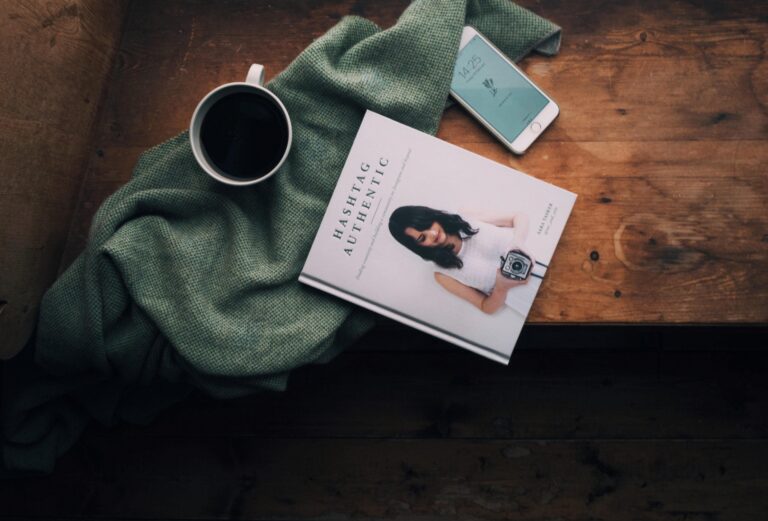

21 Comments
Leave a Comment
Maria Fynsk Norup
July 13, 2016
Planogram is a subscription service now (used to be a one-fee app). I’ve chosen a pay-once-a-year basic plan, where you get most of the features, but e.g. can only reply to comments on the 5 newest posts. The stats are not as in-depth as e.g. Iconosquare – but I’ve signed up for a free account with Unionmetrics to get stats on posting times, top hashtags etc….
And I’ll be sure to add Pinterest to my ifttt programs <3
Bob
July 13, 2016
I use UNUM! And it’s free.
Sara Tasker
July 12, 2016
it IS a faff, isn’t it? This morning my edit was wrong and I tried five times to fix what I didn’t like – five saves to my camera roll, five importing back into the app. But without it I feel completely lost, so the faff has to stay for me! x
Sara Tasker
July 12, 2016
Followers are a tricky thing at the moment – the changes to the algorithms mean it’s much harder than it used to be to be seen (unless you’re posting a very specific type of content).
I’m planning on offering occasional mentoring slots as time allows over the rest of the year! If you’re signed up to my emails you should be the first to know 🙂
Sara Tasker
July 12, 2016
Is Planogram one of the monthly subscription services? I’d be interested to look at what stats they are pulling.
For cross posting, I always think it depends on your audience. If your instagram followers also follow you on twitter and Facebook, there’s little point duplicating. If your audiences are quite different, then it can be a great way to join things together and share your work more widely! Pinterest is an essential regardless as people tend to use it for searches more than browsing the home-feed.
Sara Tasker
July 12, 2016
ooh thanks – will check it out!
Sara Tasker
July 12, 2016
Hurray! Glad it was helpful!
Sara Tasker
July 12, 2016
That’s great to hear Clare! I think it’s as much about getting into the right mindset as anything else, isn’t it? x
Sara Tasker
July 12, 2016
Yeah, it’s a bit of a faff to set up (and occasionally a recipe is broken, and it takes even longer) but the hassle it saves in the long run is definitely worth it!
Sara Tasker
July 12, 2016
Hurray! Glad you found it helpful. Ifttt is such a time saver!
Sara Tasker
July 12, 2016
Haha! Definitely sounds like you’re more of A Color Story kinda gal then! I *think* there’s a way to post to Facebook so that your likes there can count towards your total. I’m not entirely clear on it – it’s on my list of things to research!
Sara Tasker
July 12, 2016
it saves so much faffing – I literally forget it’s even there, until I spot my posts on my social media! 🙂
molly
July 11, 2016
Great tips, thank you! 🙂 I will definitely be checking out IFTTT. I need to stop doing so many things manually and start learning how to automate.
Cariemay
July 10, 2016
Awesome – thank you 🙂 And I’ll second using A Color Story for colourful images – I tried VSCO a while ago and could never get why everyone raved about it because it always made my images all dark and moody – now I know why! Do you use ifttt to post to Facebook rather than the Instagram link? I used ifttt for Twitter but not Facebook at the moment and I’m not sure whether it produces a different Facebook result.
Flavia
July 08, 2016
Super fantastic tips! I just sing up on IFTTT, it’s perfect to post all my pictures on Pinterest, and blog posts too! Thank you to share them with us!
Alice
July 07, 2016
These are fantastic tips. I must confess that I’ve been meaning to use ifttt for a long time now but just need to spend some time organising it! Thank you for great advice 🙂
Alice | Whiskey Jars Blog
Clare
July 06, 2016
Great tips Sara, thanks. I’ve already started using VSCO and use your hashtag lists, and I’m already starting to see an improvement in the quality of my feed as I’m thinking more carefully about what I’m uploading 🙂 Will try out a planning app too!
Maria Fynsk Norup
July 06, 2016
Such a great collection of tips Sara!! I use Planogram to plan my posts. It’s a visual planner, works as app and on pc. It recently incorporated statistics and commenting ability too (and apparently also a “discover” function, but I haven’t tried that out yet due to our move.
As for ifttt ~ do you crosspost on both Twitter, Facebook and Pinterest? I’ve only used it to post on Twitter so far, being a bit reluctant to add the other networks too…
And loooove your hashtag inspo mails btw ???
xxx/ Maria
Lyzi Unwin
July 06, 2016
I’ve just had UNUM recommended to me for planning – haven’t had a chance to use it yet, but you might like it 🙂
Mrs J Page @countrypages
July 06, 2016
This is all great advice Sara. I love Instagram and use it for that reason, but really feel to move it up a gear i need to take it all a bit more seriously. My followers are slowly creeping up, and I’ve chatted to some really lovely people. But ultimately I’d love to be a little more popular I guess as I do spend lots of time photographing and always post once a day. I would like to speak to you about your mentoring but notice you are very booked up at the moment. X
Old Fashioned Susie
July 06, 2016
Morning! I’ve tried using a planning app (the name escapes me right now) but found the whole IG thing became more of a faff. Importing to VSco then into a planning app, then to IG just felt tedious! Amen to all your other tools though ❤️