I bloody love planners. I love the possibility of them; all those neat, orderly lines and boxes waiting to be filled. But I also have commitment issues. Like choosing a wedding dress, you only really get to have one.
Thankfully, unlike most weddings, planners come with the potential for a do-over every December.
I asked some of my favourite busy freelancing creatives to share their holy grail perfect planners for 2020, to help the rest of us get off the fence.
Here’s what they had to say.

Anna Codrea-Rado, Journalist
Bullet Journal
Tell us about your work:
I’m a freelance journalist, writing for publications like The New York Times, Wired, and The Guardian, and I write a weekly newsletter, The Professional Freelancer, about how I make a career out of freelance writing. My podcast, ‘Is This Working?‘, with Tiffany Philippou, explores how we can make work better for everyone. I also campaign for #FairPayForFreelancers and founded FJ&Co, a platform for freelance journalists which gives them the tools, resources and community support they need to make a sustainable self-employed living.
What do you use to plan?
My bullet journal is a cornerstone of my planning system. I use it each morning to plan out the work that needs to be done that day and I also use it for goal-setting and reflection. I’m one of those people who has to have my to-do lists physically pass through my hands for me to actually get them done.
I’ve been bullet journaling for a couple of years now and over that time I’ve tweaked how I use to in order to make it work for me and to fit in with the digital planning tools I also use.
Do you have a favourite feature or element?
The best thing about the bullet journaling system is its flexibility – I would say I do use in the traditional BuJo way in that it’s a to-do list and planner combo but I don’t use all the features of the full BuJo system, if that makes sense. For example, I don’t do the future log or weekly log. Also, because the BuJo system is so flexible, i find that you can adapt it to complement any digital planning tools you use.
What’s your planning routine?
I start a new BuJo each year (for me this is actually April – March as I run my years in line with the financial year). In my first few pages, I have my intention for the year, a “mission statement” for myself and goals for the year. Then, for each month, I make a spread with my goals and tasks on one page and my monthly review on the other. The monthly goals are basically smaller versions of the big ones I set for the beginning of the year. Then the tasks section is a place to brain dump all the things that need to get done that month (basically this is the “monthly log”). The review bit is where I reflect at the end of each month; I always ask myself the following questions: Did I met the goals I set? What other wins did I have? What’s not working? What am I avoiding?
Then from there, I do what is essentially my version of the “daily log” each day – I write down the day of the week and write out what needs to get done that day. I do this first thing in the morning before I start working and I try to stick to a manageable number of tasks; anything else that I think of that needs doing but not on that day will go in the monthly tasks section. From there, I number the tasks on my daily list in order of priority and I also write down how long I think it will take me to do that task.. this is where my analogue and digital systems integrate. Once I have my ordered list, I schedule all those tasks onto my google calendar so that I can see if I can actually fit everything into my day.
Do you use any digital planning tools?
I use Trello and Google Calendar for digital planning.

Jen Carrington, Creative Coach
Notem Studio Work Journal, £29.99 (here)
Tell us about your work
I spend my days diving deep with my coaching clients writing my weekly letters and mini books , interviewing awesome humans for Build A Better Day , and recording episodes for Letters From A Hopeful Creative.
What do you use to plan?
I like the Notem Studio Work Journal because very structured, which gives me the flexibility to make it work best for me. I love that it has two different types of pages; a week overview and a daily overview, which helps me to plan my week in a way that works best for my own ebb and flow.
For years I used the Get To Work Book ($55),which I adore and loved for mapping out my week in more depth, but this year I found myself hardly using it after experimenting with the Notem Work Journal. I could see myself going back to the GTWB one day though and really recommend it if you’re looking for something a little more structured.
Do you have a favourite feature or element?
I especially love the week overview page. I can outline priorities, key events, core to-dos, and structure my focus for the week in a way that makes sense to my brain.
What’s your planning routine?
I always start my work day on Monday mornings outlining my plan for the week in my planner, and I check in with it throughout the week and especially on Friday’s to tick anything essential remaining off before I sign off for the weekend.
Do you use any digital planning tools?
I couldn’t live without my iCal, it’s where all my coaching calls are scheduled and any other appointments and it’s the foundation for how I plan and navigate each week.

Huma Qureshi, journalist, author and blogger
Plain Notebook by Mark + Fold, £32 (here)
Tell us about your work:
I’m a journalist, author and blogger in no particular order. I write short stories; a collection of them became an award-winning book called In Spite of Oceans, and my journalism can mostly be found at The Guardian. On my blog, Our Story Time, I share my personal writings and I also teach online writing courses, The Quiet Words and Postcards Home.
I’m currently writing my second book, a memoir, and am constantly writing new short stories also and working on a new collection. I’m also writing a number of first-person pieces for both the BBC Radio and newspapers.
What do you use to plan?
My planner is a very simple kraft notebook by Mark + Fold. I love it because it is lined paper with a soft cover which stays open, thick paper that doesn’t tear when I’m taking notes quickly. Most of all, I love it because it is not really a planner at all but just a notebook. I organise and construct my thoughts and to-do lists the way I need them to be – not with prompts or limited space which just does not work for me. I write in pencil – for some reason, I prefer this to writing in ink. Perhaps because it means my ideas are not set in stone; perhaps because I do not like crossing things out (which is something I am working on because my six year old is being taught at school that crossing out is good!).
Do you have a favourite feature or element?
I like that I can simply turn it into my own sort of planner just for me!
What’s your planning routine?
I normally make weekly lists of what to do every Sunday but I refer to it constantly throughout the week. I also scribble down a ton of ideas both for articles and also for stories. Often if a story isn’t working out on my laptop, I’ll revert to pencil and paper to try and shape out where it needs to go.
Do you use any digital planning tools?
I use Notes on my phone. I have running lists – quick, family-related to-do lists (this notebook is just for writing, really), another Notes on sentences that I find in interesting in books or articles I read, another Notes for specific article ideas or to grab an editor’s contact details for a certain section.

Lauren, blogger and social content editor
The Emily Rollins Essential Planner, £35 (here)
Tell us about your work:
I’m Lauren, a countryside dwelling mum of three. I work mainly from home as social content editor for Bobbi Brown Cosmetics and also run my blog/social media, Hunters & Heels.
Life feels extraordinarily busy right now. Oliver, our four year old, has just started school, and we’re finding our new rhythm. My working week is split between my dedicated working days in the corporate world, and juggling Hunters & Heels around nap times and school runs. Christmas is a busy time across all aspects of life, so I’m working on staying one step ahead of it.
What do you use to plan?
The Emily Rollings Essential Planner. Until I started using The Essential Planner two years ago, I had NEVER finished a diary. I felt so many of them asked too much from me. There was too much repetition, too many unused pages, and eventually, I forgot to use them. The Essential Planner is stripped back. In a world where everyone/everything is telling us to do more, the this planner encourages us to what’s important.
The Essential Planner really works for me, so I knew I didn’t want to try anything else for 2020. The original version was really designed as a desk planner, with a British-bound linen cover, but this year I’ve collaborated with Emily on a new Hunters & Heels wipeable version. I can’t take any credit for the planner itself, but the new cover really is the finishing touch.
Do you have a favourite feature or element?
The monthly calendar page is brilliant. It’s a simple idea, to simple skip the weekly breakdown, but it works. I love that there’s no repetition and everything can be found there, at a glance.
What’s your planning routine?
I keep it near my phone, sometimes on my desk, on my bedside. I find I reach for it most evenings, and often throughout the day too (hence the need for the new wipeable cover which I’ve designed with Emily). Some weeks I’ll reach for it often, and others a little less.
Do you use any digital planning tools?
Only Microsoft Outlook for work appointments. On my working days I’ll also use an Emily Rollins a4 desk pad and aim to disguised the page by the end of my working week.

Patricia van den Akker, director of The Design Trust
The Design Trust Diary, £45 (here)
Tell us about your work:
I am the director of The Design Trust, the online business school for designers, makers and other creative professionals. I have been a creative business adviser, trainer and coach for 25+ years, working with 1,000s of creatives. We provide online business training, focusing on practical, inspiring and real life sessions that get creatives into action.
Right now we are working full on our brand new diary planner for 2020 for creative professionals! We self-published the Dream Plan Do planner journal for the last 3 years, but this year we have created a ‘lighter’ version for creatives, which is still full of all the practical creative exercises and planners for your business goals for the year, but also tracking your finances, marketing and social media. It’s been very busy to get nearly 1,000 diaries out of the door in the last few weeks. And then in the New Year we will be doing our online training courses on Creative Business Planning and Costing & Pricing again, and we are working on a fabulous Resources Guide too. Loads going on!
What do you use to plan?
I am pretty specific to what I use! I have had a Moleskin week-to-view, a Kikki.K one and this year I have created our own diary planner that I am going to use. Basically it’s exactly what I wanted for my business haha.
I wanted for our planner diary to be something practical. beautiful and durable. Something that you can use to plan and review your progress, so the Start of the Year questions and exercises, and the Quarterly Review & Planning section are great for that. It’s between A4 and A3 in size, which is large enough but small enough to put in your handbag, and the week views has got space for appointments between 7am – 9pm so much longer than usual. Plus I love the ‘weekly and daily focus’ options and ‘get these 3 things done’ (one of the oldest time management tools out there that will really help you to get stuff done and to break big jobs down into small enough jobs to get them off your to do list!)
Do you have a favourite feature or element?
I love the 90-day review and plan especially. Because I know it helps to get you focused on one project that will move your business forward. I have had to learn the hard way that by focusing on one project at a time I actually will choose more carefully, but also it will create momentum and focus, so it’s much more likely I will stick to it and do it. Realising that 90 days are perfect for creatives like me to keep my focus, but also really feeling that I can accomplish an extra project (such as developing a new course, or working on our website, or a book say) while continuing with the other jobs in my business and life as a busy mum.
What’s your planning routine?
It’s good to do the first big questions for the year and set goals for the year between Christmas and the New Year. And then the planner really helps to break down the year, to review and to plan each quarter, and then at the start/end of each month. And then I use it again Friday afternoon to wrap up the week, or Monday morning to plan my week and next few weeks ahead. I mostly use it on my desk and in my office next to me during the day to add more ‘to do’s’, but I also take it on train journeys and review and plan often then. I don’t know what it is about travelling, but it helps me to dream bigger!
Do you use any digital planning tools?
No, not really. Doesn’t work for me. Tried Trello and other project management ones, but I like scribbling down and crossing out my jobs.

Sara Tasker, Author and Creative Coach (me!)
The Full Focus Planner, $39.99 (here)
Tell us about your work:
I host 2 regular podcasts, run a range of online classes, write a monthly column, do sponsored campaigns, bits of freelance writing and photography, plus coaching clients, speaking engagements and voluntary work.
What do you use to plan?
The Full Focus Planner (this colour way). It’s a quarterly planner (so works out quite expensive for the year!) but I really enjoy the format, and sometimes I think the guilt of the price means I stick to using it!
It’s got a very considered layout: every day has a ‘big three’ tasks, and then space for the other little tasks that you also need to get done. It borrows from the bullet journal model and has a key at the bottom to use to annotate tasks which I find really helpful. There’s a weekly review spread too, which encourages you to reflect on the week, build on any mistakes and progress and celebrate your achievements.
I also have an additional small notebook (this one) that I use as a task manager – basically a series of ongoing To Do lists for myself and the people who work for me. I tried using Asana for this for a while, but in the end good old paper and pen won out.
Do you have a favourite feature or element?
The weekly preview is really well thought out, and brings about genuinely useful reflections. I look forward to doing it each week. There’s also a daily reminder to do workday start up and shut down rituals, and reminds for self care.
When I’m busy, I often tend to skip these things, so it’s helpful to have a visual checklist reminding me to make time for them every day.
What’s your planning routine?
It’s the first thing I look at every work day. I choose my big three, and then write any additional tasks I might need to try and get done, and assign them priority order, based on what’s important, instead of what’s urgent. I check it again before going to bed to remind myself of the next day ahead, and every Friday I finish my day by doing the weekly review spread to prepare for the following week.
Do you use any digital planning tools?
I use Calendly and Google Calendar to schedule my meetings, podcasts and appointments. My husband can add to it too, so it’s a convenient way for us to know our joint availability and what’s coming up.
Do you have a ride-or-die planner for 2020? I’d love to hear your faves and your thoughts!
And if just the thought of planning for 2020 is already giving you overwhelm, come and check out my 15 Minute Magic program for procrastinating business owners! We start in January ❤️⏳
Hashtags for Instagram
Every month, I gather up a selection of winning hashtags and send them straight to your inbox, for free.
Sign up to receive my newsletters every month.





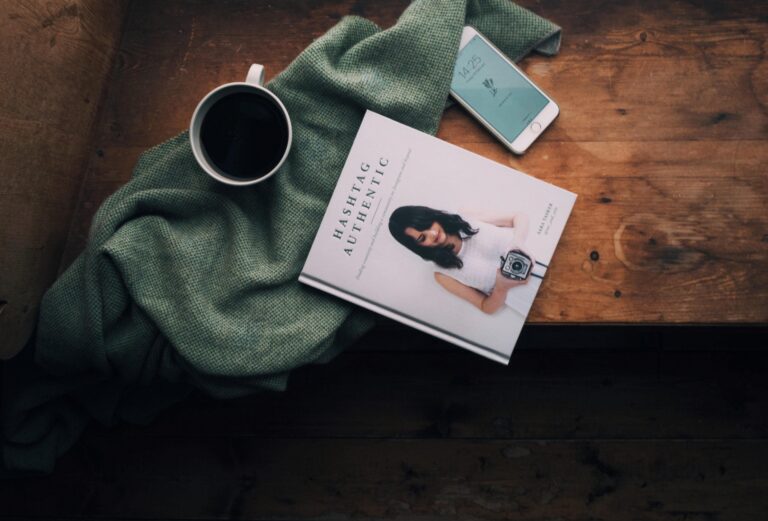

No Comments Yet