Finally, an Instagram update we can get really excited about! The new ‘questions’ sticker for Instagram Stories is a clever little bit of functionality that is simple, easy to use and garners quick and useful engagement. It feels like a tentative foray into a more Twitter-like sphere for Instagram, encouraging conversation and sharing of other user content in a way that we haven’t seen before. If they follow this up with the speculated ‘repost’ option for other people’s Stories, there’s potential for Stories to become a much more powerful way to create content and be discovered by users away from the grid.
Here are a few things worth knowing about it, and some ideas for how it might be helpful to try.
Things to know
- You can ask anything. It’s designed for people to submit questions, AMA-style, but it’s suitable for any question-and-answer format.
- Responses can be shared to Stories. You’ll find them by swiping up from your question story page, like you would to access the stats – tap the ‘view count’, then ‘view all’ under the preview of responses. Hit any and you have the option to ‘share response’ to a new story, or delete that reply.
- It’s not anonymous, but it is confidential. Only the person who’s story it’s posted to can see who submitted questions, and when responses are shared it’s without their username. This is a clever compromise on IG’s part, and will go a long way to stop nasty messages and bullying as seen on sites like Formspring.
- Responses show up in your notifications alongside likes, comments, etc.
- You can view the responses any time after the Story has expired by visiting your archive (the clock icon, top right on your profile page) and switching the dropdown to Stories. Swipe up to view the responses as above.
- It saves you from an overwhelming inbox. Viewing all your responses in one neat place means no more overflowing box in response to questions, and all your answers are saved in an easily accessible space. Hurrah!
- Keep in mind that questions that get lots of answers (and that can be answered publically) might be better saved for captions on your grid. A post with lots of engagement and responses will always fair well in the algorithm, so using that question on your Stories might mean a missed opportunity if you’re looking to grow. Consider which is the best fit and where your audience is most likely to see your post and respond.
- If you’re worried you’ll get no questions, share that you’re doing it elsewhere, such as on a grid post, on Twitter or to your newsletter subscribers. Nobody else can see how many responses you get, but it’s worth making the most of whatever you decide to post.
- Not everyone has it. Like all new Instagram features, this one is rolling out gradually. If you don’t have it yet there’s sadly not much you can do but sit and wait.
Ten ways to try it
1. Ask how you can help. ‘What is your greatest struggle with XYZ?‘ will guide you in how to create content or products that are truly helpful and valuable to your audience. The confidentiality means you’re likely to get more personal answers, and you’re not tipping off any business competition to your inside audience-info.
2. Ask for feedback. ‘What do you love about my work?’ or ‘what would you like to see more of?‘ – or, for the very brave, ‘what can I do to improve?’. Valuable stuff, and nobody else has to see.
3. Create a multi-option poll. The polls feature on Stories is great, but they’re limited to two responses and results are automatically shared with your whole audience. If you’d like to poll on something more nuanced, or to keep the results to yourself, create a text page explaining the options then ask people to comment A, B, C, etc, in the box below.
3. Ask for recommendations. Books, restaurants, shops, accounts to follow… Share the best answers to a story highlight for added value to your audience.
5. Do an AMA (Ask Me Anything). This is what we’ve seen the most of so far and it’s actually incredibly illuminating – the kind of things your audience wants to know about you are great insights into the kind of things you could be talking about more in your captions and posts.
4. Host a Q&A on a specific topic. Rather than a generic AMA, give your audience a specific topic to quiz you on, so they know the answers will be relent and valuable to them. For me it might be an Instagram Q&A, but choose something that’s relent and valuable to your followers.
6. Ask for anecdotes or answers from your readers. Twitter has this nailed – viral posts regularly circulate, such as one this week asking for people to share the most ‘on brand’ moment from their childhood. Post the best responses to your Story for compelling content (and consider stating if you’ll be tagging people in their responses or not beforehand, so they know how confidential it might be).
7. Do some market research. Ask questions of your Stories audience to get to know them better so you can better create content they’ll like. Anything from ‘where do you live?’ to ‘have you ever bought anything after seeing it on Instagram?’ or ‘how did you find my account?’
8. Ask for content ideas. ‘What should I blog about next?’ or ‘what topics would you like to see more of on my podcast?’. Voila, your next 6 months of content is planned.
9. Ask for support. If you’re struggling with something right now and need some quick answers, a Question on your story could be a great way to grab them. ‘Does anyone know a great WordPress developer?’ or
10. Let your audience feel heard. Sometimes just the act of writing an answer is helpful, even if we get no response. Use questions (and the text you post around it) to encourage your audience to reflect on something, and give them a space to feel heard. From something as simple as ‘how are you feeling today?’ to a bigger question like, ‘Name one thing will you let go of today’. Perhaps follow that slide up with another with helpful resources for people to action their response.
Have you tried out the feature yet? What creative ways have you seen it being used so far?
Hashtags for Instagram
Every month, I gather up a selection of winning hashtags and send them straight to your inbox, for free.
Sign up to receive my newsletters every month.








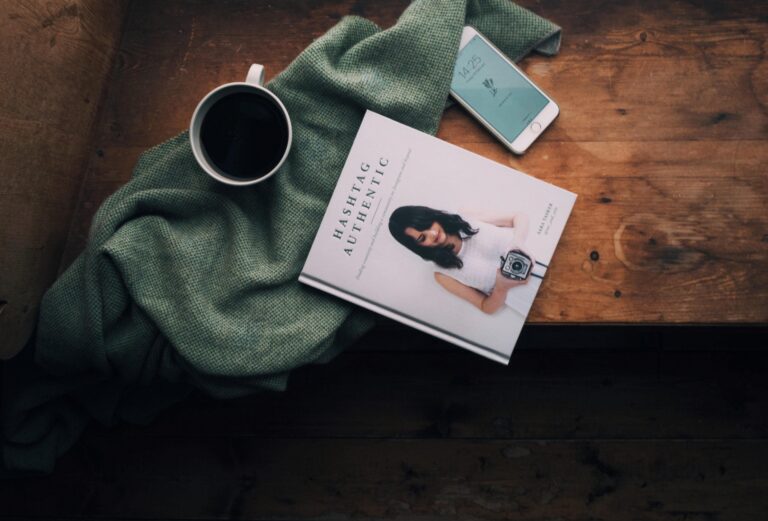

No Comments Yet